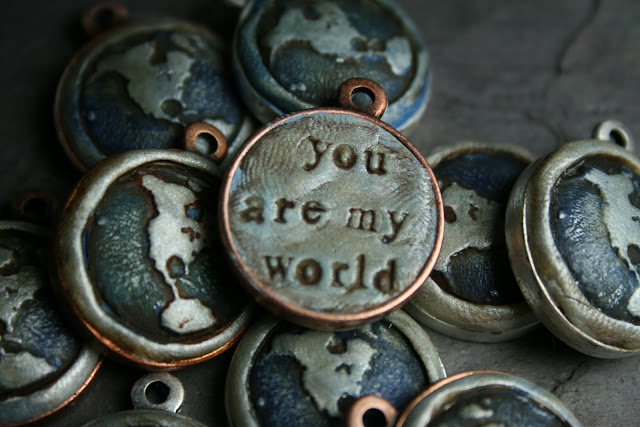"Art doesn't just happen by accident. It is about pulling out new tricks and trying new things."
~ Nicholas Meyer
I don't do a lot with photo editing, mainly because I just don't have time. (You, too?)
Instead, I use the free program called Picasa on my computer to do minor editing like cropping and light correction, and that takes care of most of my photo issues (I usually get away with the "I'm feeling lucky" button, plus I just like to click that button, now if it only came with a winning lottery ticket ;-), but sometimes it is just fun to see what is possible. I do have Photoshop Elements, but I am not so enamored with that. For what I paid for it, there should be a glittery fairy floating around making things happen, and Elements is just enough different from the full version of Photoshop that I use occasionally at work making me just a tad bit crazy when I use it. Cursing may or may not be involved. Plus it is a resource hog. And like I said, I just don't have time for that.
Since I just don't have time to futz with the program, I like my Picasa the best. I discovered that downloading the newest version of Picasa allows you to click a button and be taken to the Picnik.com site which opens up tons more options. I had used Picnik before, but now that I can be transported there at the click of a button, I liked it even more. That is the sort of glittery fairy service that I am talking about. (Photoshop Elements should take note.)
I decided I liked what I was doing at Picnik so much, that I bought the Premium package.
I have to say that there is a lot to choose from, even with the free service. And you will have to play around to find the combination of tricks that will work for you. You can layer effects. You can add text (with fun fonts! I love fonts!). You can make collages (but you can do that in Picasa, too and I like that program more for the collages I make.) There are some things that I wish I could do with Picnik... like after I save it, I can't seem to go back and edit it again to tweak it. I have to start all over. That is a bit frustrating (or maybe I am just missing something?). And there are things that I wish they had, like a deckle edge would be a nice treatment other than just rounded corners, because I am a bit more rough around the edges. But all in all, both Picasa and Picnik are very robust programs that are worth a look, especially since you can use most of the services for free.
On my recent photo safari walk I took some cool shots and played around with the effects that are available on Picnik.com. There are the standard Sepia, and Black and White, as well as funky things like Pixelate and Film Grain. I personally love the Lomo-ish, Cross Process and the way the edges get all dark and mysterious on the Vignette. So I thought that it might be fun to see what just one effect does to the same photo, so I chose this vibrant center of a hibiscus bloom.

First up, I use a Gritty filter on the flower. Oh, and the rounded corners (wouldn't this be cool with a deckle, torn edge look? Come on, Picnik...let's make it happen!). The muted tones are beautiful in this example and give it an old-world quality that I love.
Whoa! For a completely opposite effect, I used the Heat Map setting. Look at that blue! This pumps up the volume quite a bit! Totally psychadelic, don't you think? (I'm trippin' man...)
For the minimalist, the Neon filter pairs down the outlines the focal point for a very cool bouquet effect. You can even change the color of the neon to acheive the look you want.
And then there is the Posterize setting. This makes me feel all Warhol-ish! Imagine what he would do today with the computer programs out there. I like this one a lot since it makes it more abstract and the colors work like a palette that would be fun to design around.
I think that all these options are very fun. And they might make a nice set of notecards...hey! That's a great idea! I might have to see about doing just that!
I obviously wouldn't use these funky techniques for product photography, but it is fun to play. The thing I have learned about taking pictures is that you do need good lighting (outdoor light is best, and I stay away from flash, or have a really great light source in my basement late at night for all my jewelry shots ;-), and composition (I think this shot works better because it is not centered), and while having a quality camera and lens certainly help, there is a lot that you can do to make your pictures even with your point and shoot just a bit better. I challenge you to have fun with your camera this holiday weekend and take some shots to play around with in a photo editing program. I would love to see what you do!
Your turn...
What photo software do you use?
Any tricks you care to share?
Which of these is your favorite technique?
Do tell!